How do I update my subscription payment information?Updated 2 years ago
If you'd like to update your payment info, you must have an active Winx Health Account. You can login here, or create an account if you find that you don't yet have one.
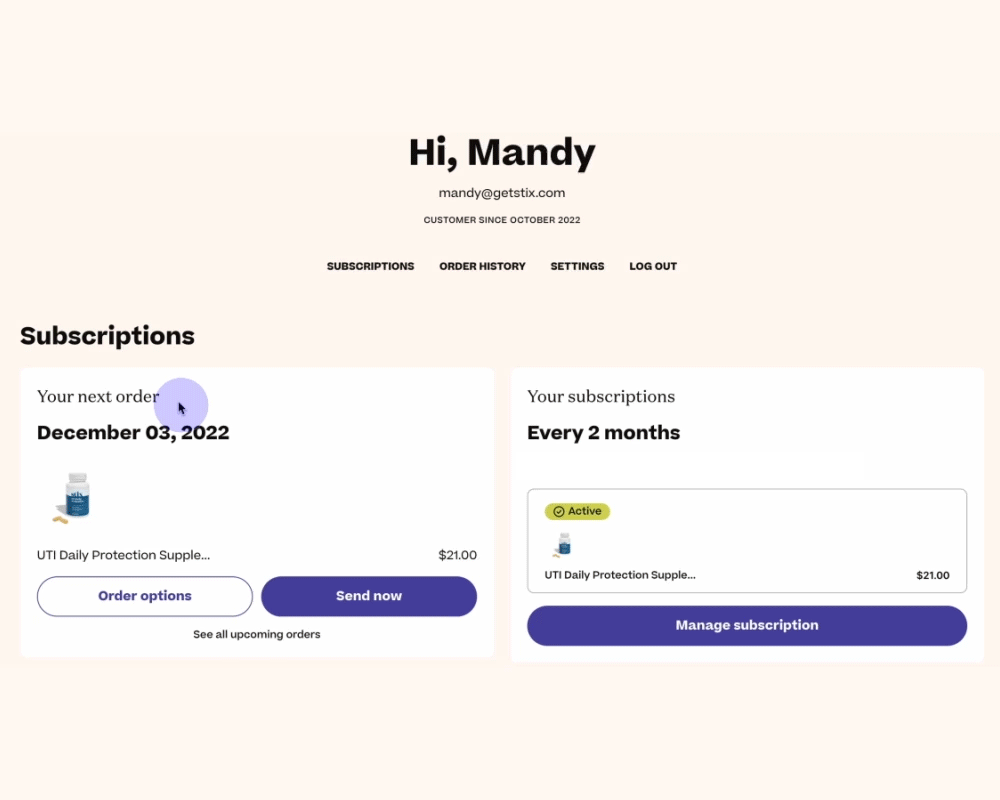
Once you have an active account, here are the next steps:
Log into your account by visiting our website at getstix.co and clicking ‘Log In’ on the upper right corner of the homepage.
Enter your account credentials and click ‘Sign In’.
Once you’ve logged in, click ‘Manage Subscription’ on your Account page, then click ‘Edit Payment’.
From there you'll be able to generate an email invitation to securely update your payment information.