How do I cancel my subscription?Updated 3 years ago
Did you know you can always skip your next order or delay your subscription? If you’d like to cancel your subscription before your next order is placed, here’s how to cancel your Subscription.
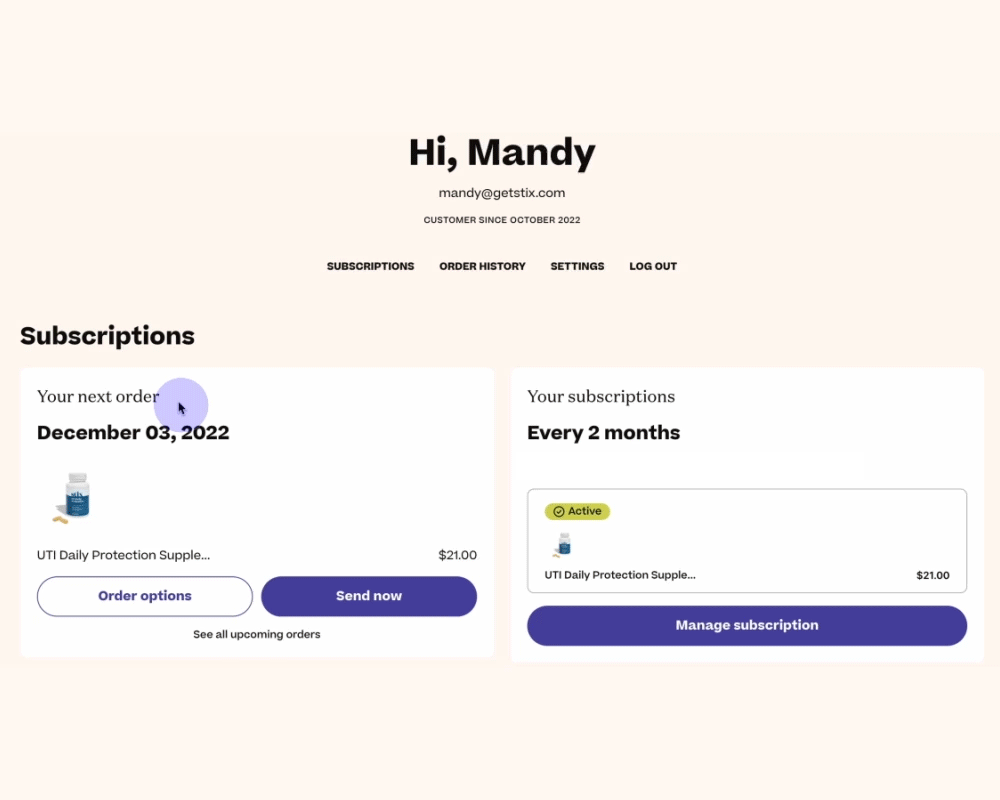
Please note, online accounts are not created automatically with orders. First you'll want to make sure you have an activate account, if you haven't created one since the initial purchase of your subscription. If you already have an account, log in here. This is the only way to cancel your subscription.
Log in or create an account by visiting our website at getstix.co and clicking ‘Log In’ on the upper right corner of the homepage.
Enter your account credentials and click ‘Sign In’.
Once you’ve logged in, click ‘Subscriptions’ on your Account page,
Then click 'Manage Subscription' to view your subscription settings.
To cancel a subscription, click ‘Cancel’ on the far right of the 'Manage Subscription' pop-up.
Quick tip: If you're all stocked up right now, you can also pause or change the frequency of your subscription within the portal to maintain your savings.