How do I access my Winx Health account?Updated 2 years ago
Once you've placed your initial order, you will always receive your order confirmation and updates via email. Congrats, you're now a subscriber! However, in order to manage your subscription settings you'll need to have an account. The best way to activate your account is the link you will receive via email soon after purchase. However, if you don't have an activation link, simply click "Create Account" before logging in.
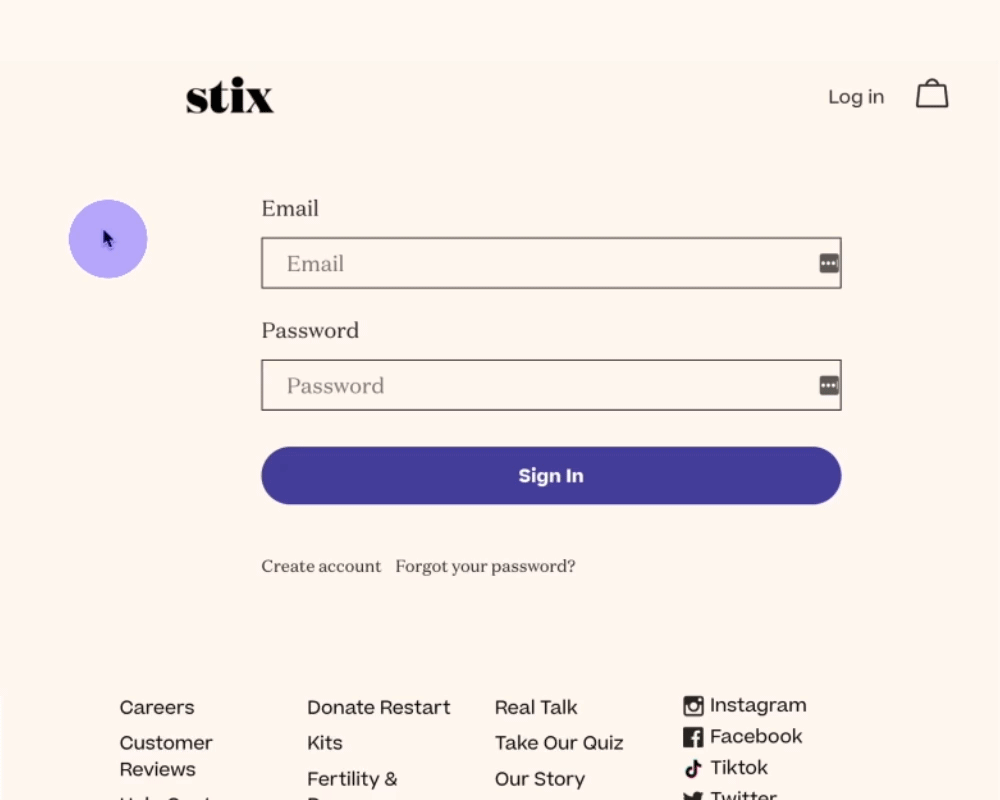
Once your account has been activated, you'll always be able to log into your account by clicking “Log In” on the upper right-hand side of the homepage or menu.
Then enter your account credentials and click ‘Sign In’.
Once you're in, from there you can manage or modify your subscription and view all your past orders.
Please Note: Your account activation link expires in 30 days. If it's past 30 days and you're not able to use it, you can always create an account with the same email address or reach out to us at h[email protected]!